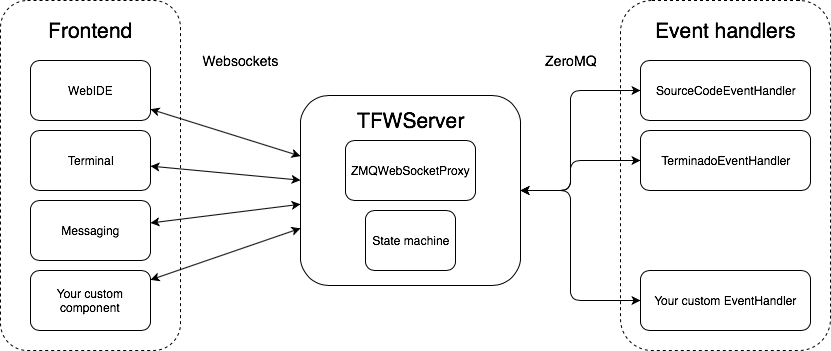baseimage-tutorial-framework
This is the beating heart of TFW – the Docker baseimage containing the internals of the framework.
All tutorial-framework challenges are child images of this one: their Dockerfiles all begin with FROM avatao/tutorial-framework.
This document explains the general concepts of TFW and should be the first thing you read before getting started with development.
For more on building and running you should consult the test-tutorial-framework repo.
The framework
The goal of the tutorial-framework is to help content developers in creating interactive tutorials for the Avatao platform.
To make this possible TFW implements a robust messaging system and provides several pre-written components built upon it, such as a file editor or a terminal (running in your browser).
The foundation of the whole framework is the messaging system connecting the frontend with the backend. Frontend components use websockets to connect to TFW, which you can hook to several event handlers to define ways to handle specific messages.
Note that our reference frontend implementation is written in Angular (frontend-tutorial-framework repository).
Most of pre-made EventHandlers are writen in Python3, but you can write event handlers in any language that has ZeroMQ bindings (this virtually means any language).